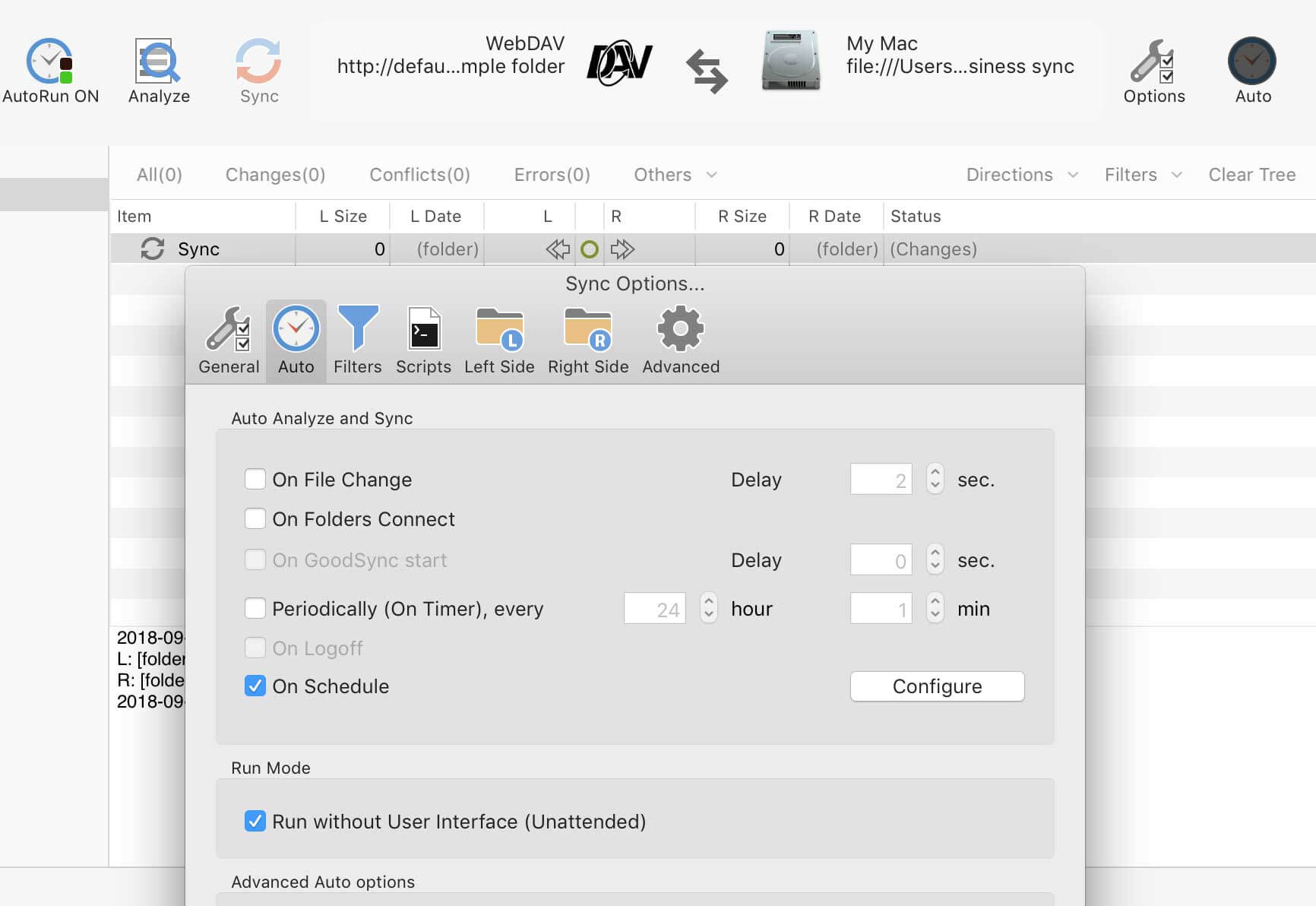WebDAV
WebDAV (similar to FTP) is commonly used by designers, photographers and other creatives to share large files.
WebDAV Access Information
Enter Admin > WebDAV to see your account WebDAV access information.
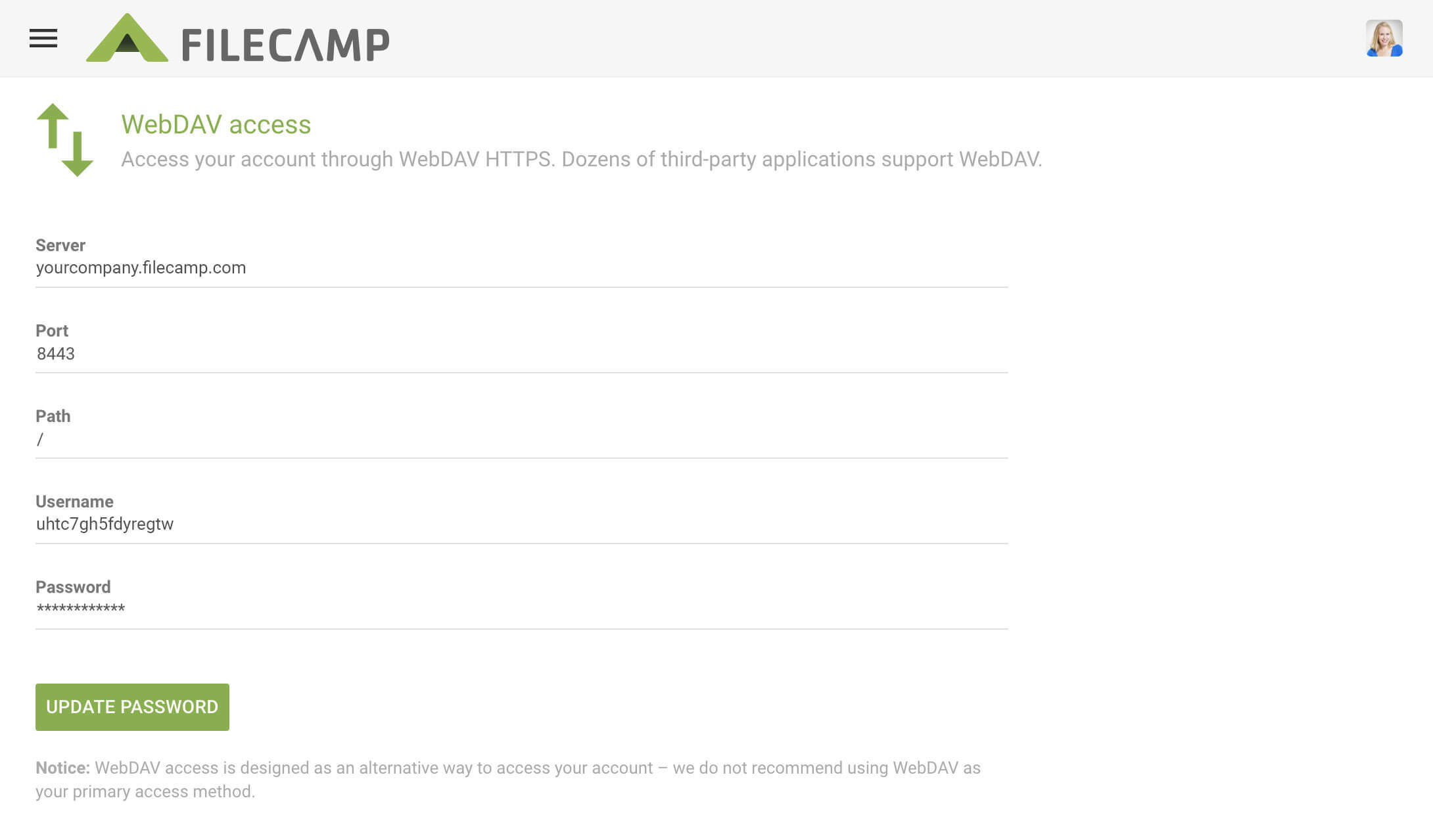
For security reasons your WebDAV password is always hidden. But you can click the Update Password button to need to see (and change!) your WebDAV password.
WebDAV Access
With WebDAV HTTPS you can easily and securely access your Filecamp instance.
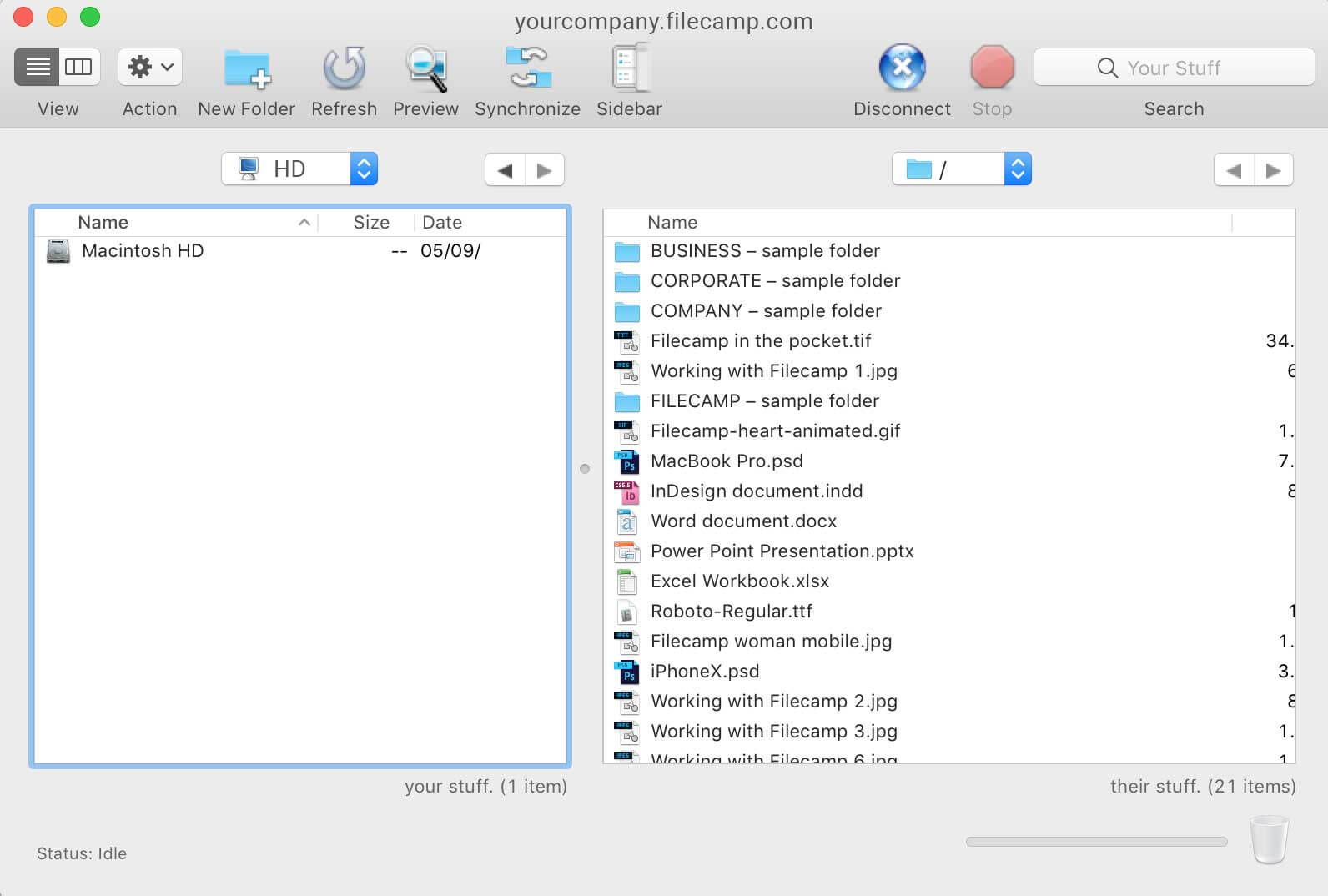
Launch an FTP application (such as Cyberduck, Transmit, or FileZilla Pro) and enter your WebDAV Access information.
Notice: Remember to enter the right Port number (8443 or 8444) and to choose “WebDAV HTTPS”.
Notice: The WebDAV Access feature is designed to be used for initial bulk uploading and occasional bulk downloading of files from your account – we do not recommend using WebDAV as your primary access method.
WebDAV notice
Use your Filecamp subdomain and port 8444 for WebDAV. Custom domains and port 8443 are no longer supported.
Notice: It can take up to an hour before files and folders uploaded via WebDAV become searchable.
WebDAV Mount
Map or Mount your Filecamp instance as a Network Drive on your local Mac or Windows

Mac OS
Use Mac´s own Connect to Server feature to mount your Filecamp instance on your local Mac.
- Navigate to any Finder window and click Go and Connect to Server, or press Command+K.
- In the Connect to Server window, enter your Filecamp URL, followed by the port number (8444) e.g. https://yourcompany.filecamp.com:8444
- When you are prompted for authentication, enter your WebDAV username and password.
Mac OS has now connected to your Filecamp instance via WebDAV and you can use it like any other folder on your Mac.
Or you can use an application that allows you to mount your Filecamp instance as a drive through WebDAV. There are several third-party tools out there that can be used for this, e.g.:
Mac OS:
Mountain Duck (Free trial)
WebDrive (Free trial)
CloudMounter (Free Trial)
Expand Drive (Free trial)
WINDOWS:
Mountain Duck (Free trial)
WebDrive (Free trial)
Expand Drive (Free trial)
CloudMounter (Free Trial)
NetDrive (Free trial)
Notice: Filecamp doesn't take any responsibility for any issues with mounting your Filecamp drive. We recommend thoroughly testing solutions to see which WebDAV mount method works best for you.