Messages
Messages display information about events that may require your attention.
Navigate to the Messages by clicking on your Avatar in the Top Bar.
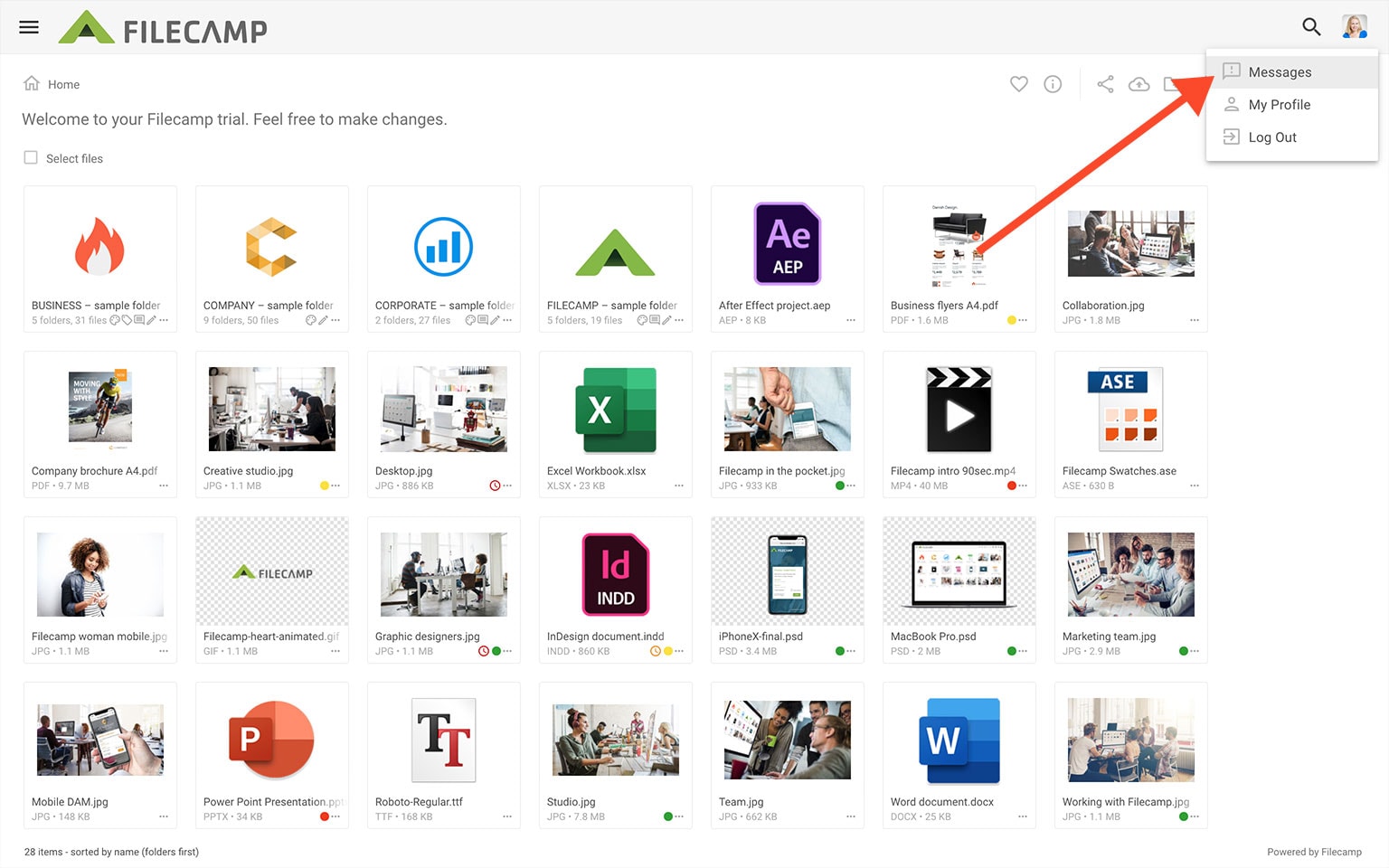
If you have unread messages the number of unread messages will be displayed in a round box over your avatar.
Inbox
Upon navigating to the Inbox tab, you will see a list of all your messages sorted by date. The following notifications are displayed in your Inbox:
- Download notifications
- Upload notifications
- Label change notifications
- New comments notifications
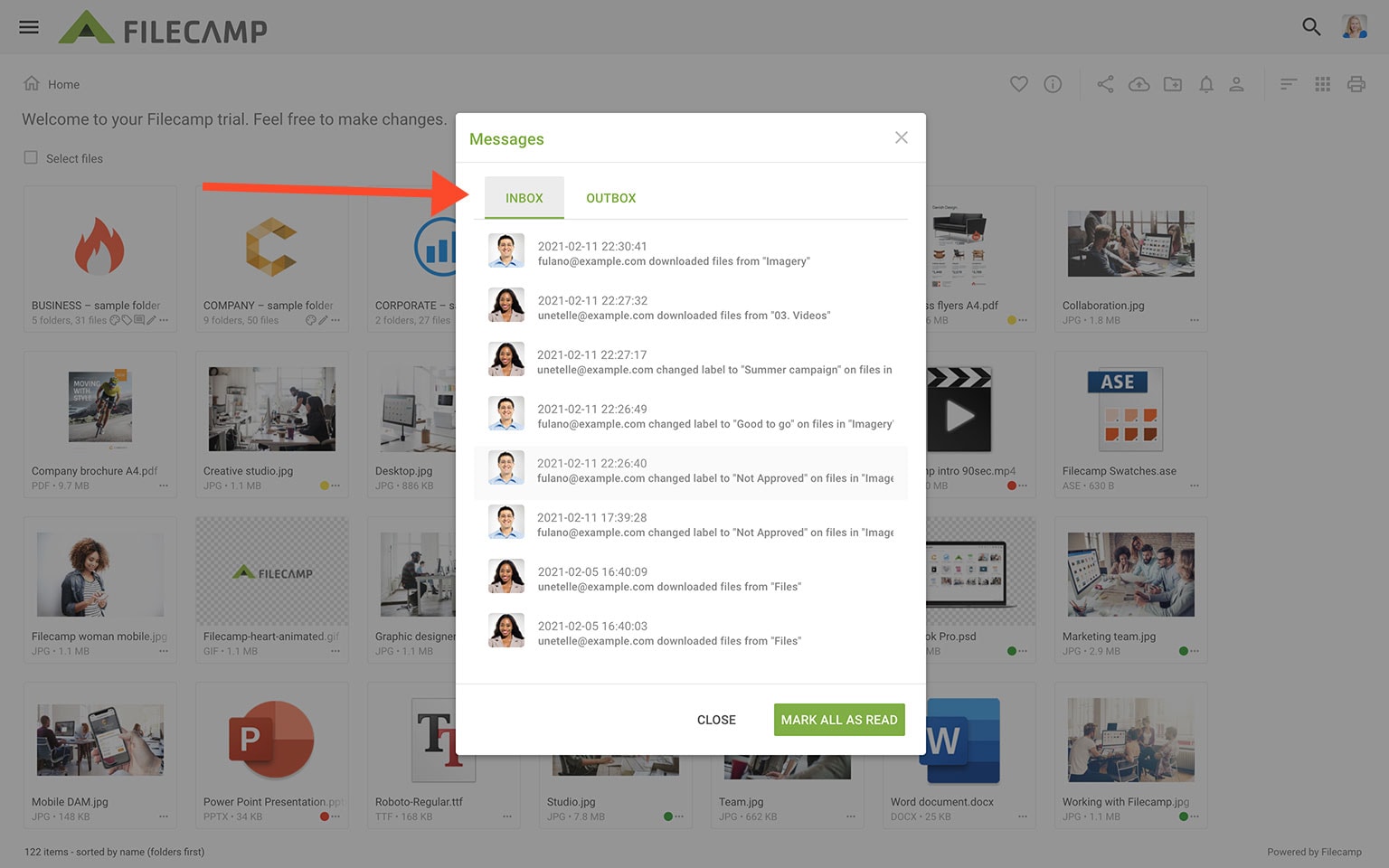
Outbox
Upon navigating to the Outbox tab, you will see a list of all your messages sorted by date. The following notifications are displayed in your Outbox:
- Messages you have entered when sending shared links to files or folders.
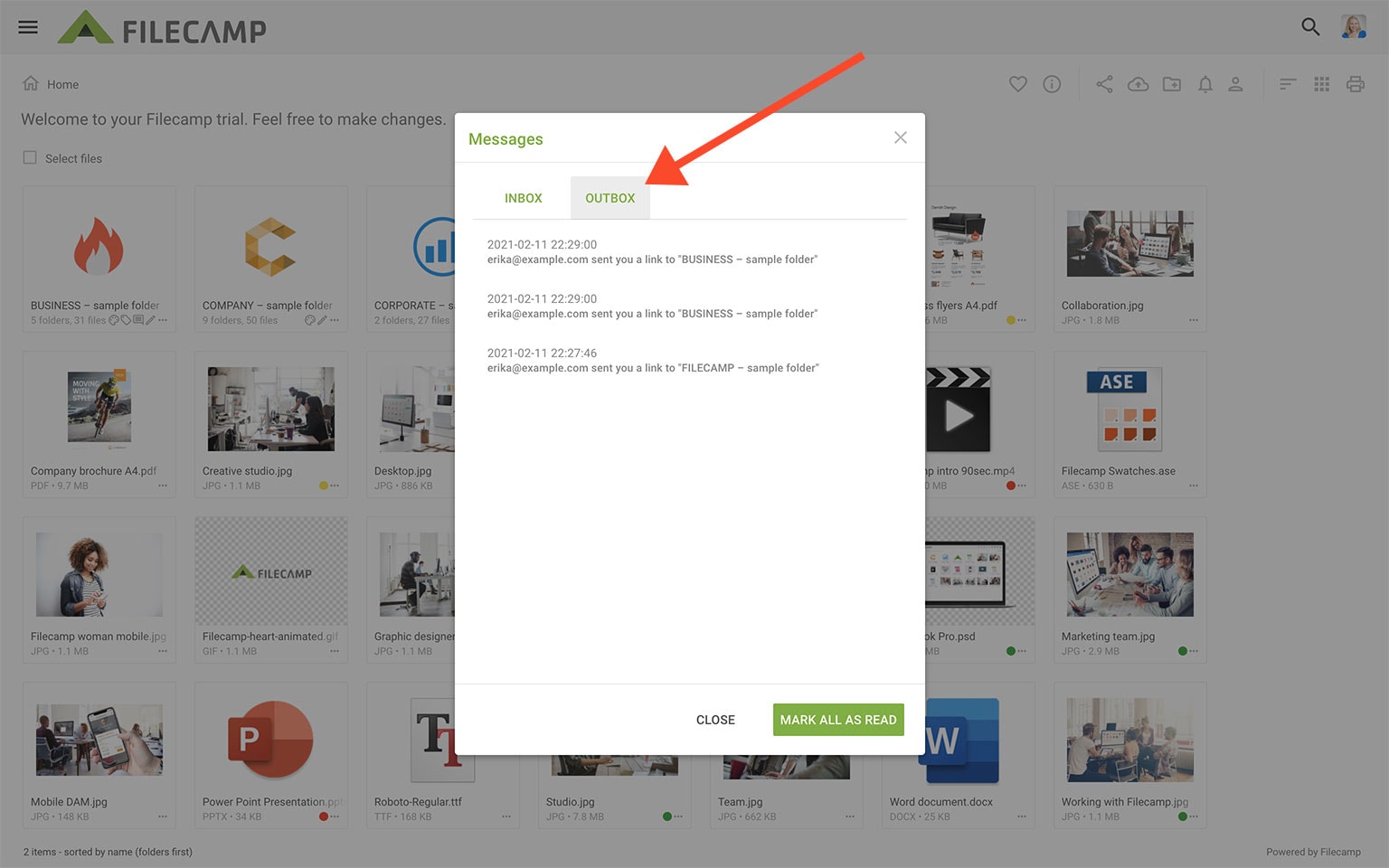
Notice: If you have unread messages the number of unread messages will be displayed in a round box over your avatar.
Related articles
User
Admin
Notice: You can disable notifications/messages for specific users. Read more.