Forgot password
Don´t worry if you have forgotten your Filecamp password. You can easily reset your password and receive an instant reminder.
To recover your Filecamp password:
From your Log in page click on Forgot Password link.
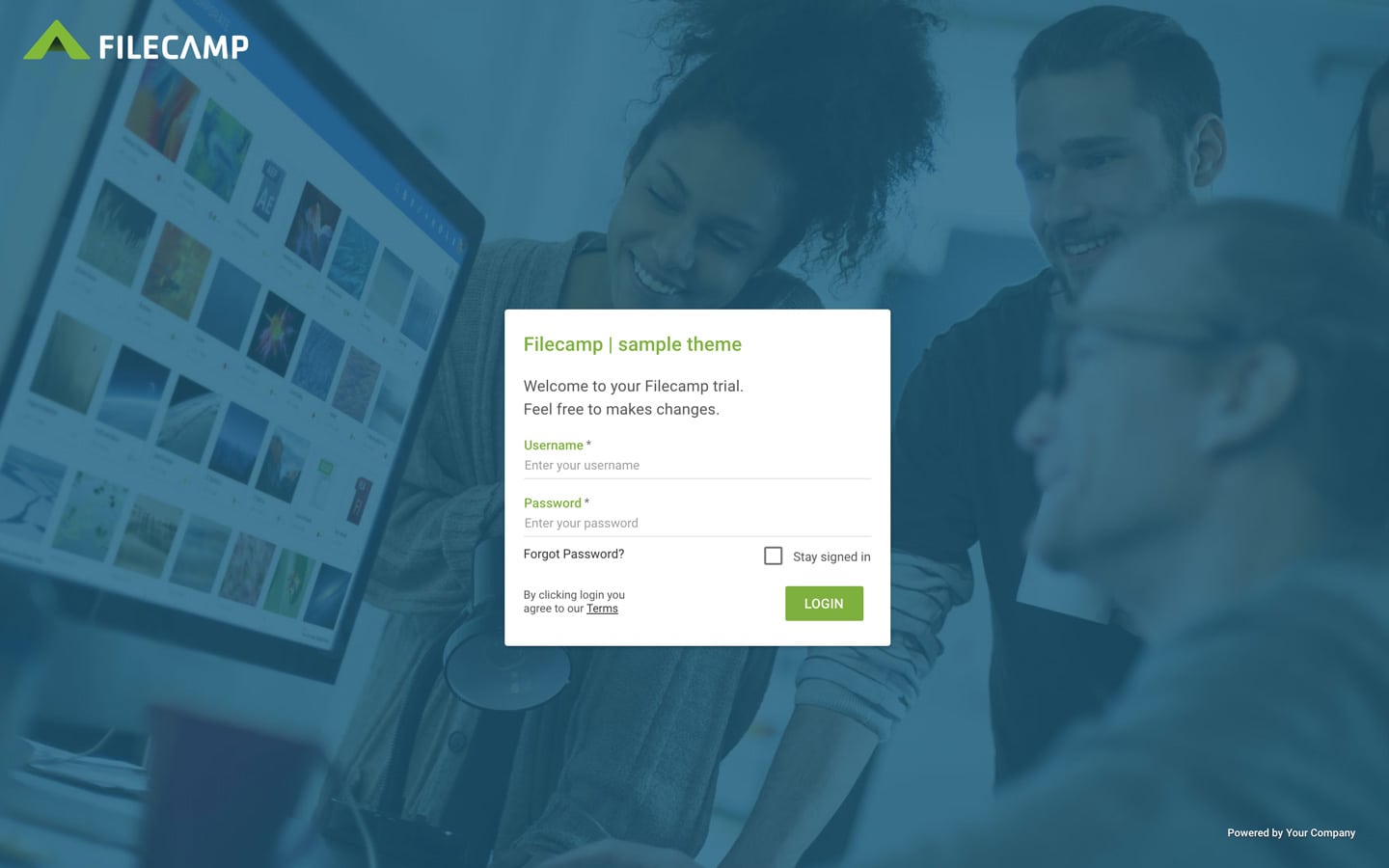
Enter your e-mail address (user name) and click Request.
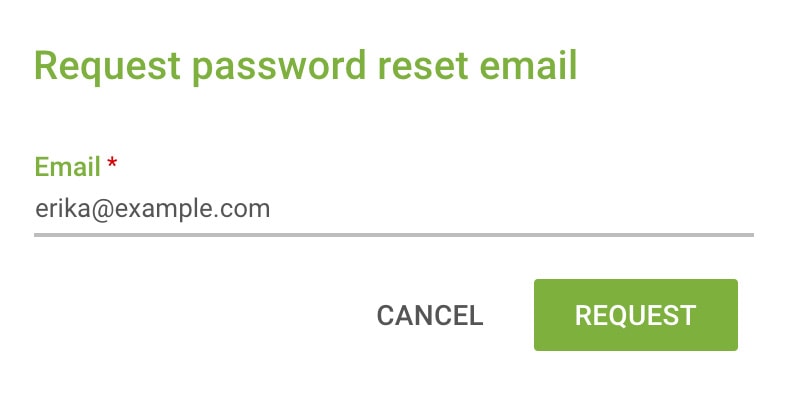
You will then receive an email with instructions on how to reset your password.
P.S. If you haven’t received the e-mail after 5 minutes, please check your spam filter.
Notice: You can only recover passwords if your username is your e-mail address. That’s why we recommend using e-mail addresses as usernames.
I've requested password reset instructions, but the link hasn't arrived in my email. What next?
If you have requested password reset instructions using the steps above but the email has not arrived:
- Check your spam or junk folders.
- Check to be sure you used the email address associated with your Filecamp account to request password reset instructions. If you attempt to reset your password using an email that is not associated with your account, you will not receive the instructions.
- If this is a business email, check with your IT department to see if automatic emails from Filecamp are being held or quarantined by your email server. You could ask them to add your email sending domain (eg. @filecamp) to your spam filter whitelist.
If none of these steps resolve the issue, please let us know by sending an email to support@filecamp.com and list any email addresses that may be associated with your account.
NOTICE: For security reasons the link in the Reset Password email will become invalid once you have clicked it, and/or if the password reset was requested more than 24 hours ago.